Recovering old tapes
During a recent cleanup of my room I found some old cassettes containing applications for ZX Spectrum, that we owned in the past and on which I started learning to program. And because there were few of my and father's interesting applications, that I didn't want to loose, I decided to convert them to digital files, to make it possible to archive them and eventualy run them in an emulator on the PC. I have done it once already, it's not so hard. If you are interested, here's a short guide how to do it.
The cassettes looked like this:

Of course you will need a cassette player too. Preferably with a line-out output, that you can connect to the line-in connecter of your sound card. The only one I found in our house with the line-out was unfortunately from the Gustav Husák era, however it worked well.

The last thing you will need is the conversion application, capable of converting the audio signal into one of the formats that are understood by the ZX Spectrum emulators. I used an application called MakeTZX, in its console version. Due to the analog nature of the data on cassettes, it's very prone to various external influences and degrades a lot in time. My tapes were full of noise a frequencies that should not be present there. Luckily the degradation was not so big not to be able to recover the data. The following picture shows how I set up the application:
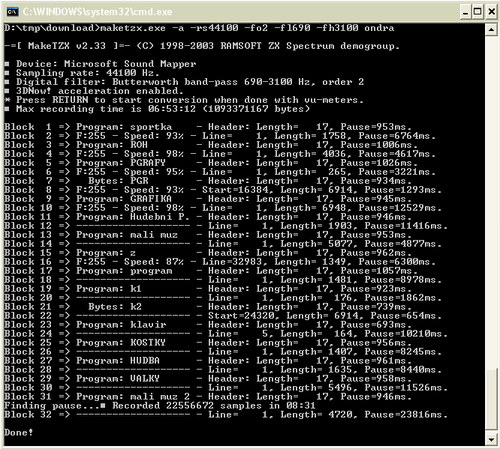
After starting the app it's good to tune the volume according to the vu-meters (more in the documentation). I chose automatic format detection (-a) and set the sampling frequency to 44100 Hz. The only special setting I used was the setting of a digital filter, because with the default values the recovery process failed due to a bad tape and signal quality. After few tests I found the 2nd order Butterworth filter with the lower limit set to 690 Hz and upper limit set to 3100 Hz to be the best option. Based on the output of the application you will know if the conversion was succesful or not. More details can be found in the documentation. The output is saved in TZX format, which can be subsequently loaded in one of the available ZX Spectrum emulators:
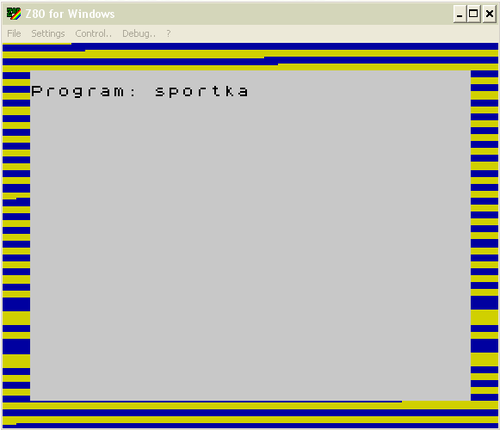
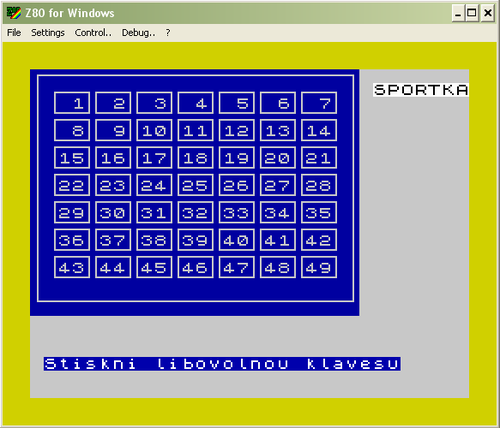


Comments » add
No comments yet